Microsoft Teams is Microsoft's official app for remote team management and collaboration. This version of the app, specially developed for Mac, is part of the Microsoft 365 family of products, which includes other classics such as Outlook, Excel, OneDrive, and PowerPoint. The main function of the app is to create a virtual workspace where all members of the same team can collaborate comfortably over the Internet thanks to various tools such as instant messaging, videoconferencing, synchronized calendars, and more.
For registered users only
In order to use Microsoft Teams, you will need to log in with an official Microsoft account. The most convenient way to do this is to use an email address ending in @hotmail.com, @live.com, @msn.com, or @outlook.com. Of course, you can also create a new email address completely free of charge to use exclusively with this app. As soon as you log into your account, the app will automatically sync all relevant information, including dates and appointments in your calendar or contacts in your address book on Skype.
Create and manage work groups
To start working with your team on Microsoft Teams, you'll first have to create a new work group. Once you do, you can add all the people you want to be involved with the project. The easiest way to invite others to your group is through an invitation link, but you can also send them an email or text message. It's important to create a welcome message within the community itself; that way, as soon as new members arrive, they'll have all the information they need to start working and helping as soon as possible.
Convenient and fast communication
Within your work group, you can create all kinds of posts and announcements. You can also share images and files easily. You'll also be able to create customized events, sending the date and link for any meeting or videoconference automatically to all the members of the same team. In addition, there is no size limit when uploading files to your community. As far as file sharing is concerned, the only limit is determined by how much storage you have available on Microsoft Teams.
Group videoconferencing and instant messaging
Thanks to Microsoft Teams, you will be able to access personalized chat rooms, as well as create videoconferences with individuals or groups. After all, this app replaced Skype by offering all the same features. This means that you can chat with your friends by sending emoji, stickers, audio files, and photos, as well as create massive videoconferences in which up to 300 people can participate simultaneously. Of course, you can also call individual people to talk one-on-one, ideal for communicating with family and friends over the Internet.
Choose the best plan for your needs
With the free version of Microsoft Teams, you can create videoconferences with a maximum duration of 60 minutes for up to 100 participants. On the other hand, the Premium version not only gives you the ability to create videoconferences without time limits, but it also allows you to invite up to 300 people. Other advantages of the Premium version include increased cloud storage space, as well as additional benefits for Microsoft 365 users.
A complete solution for remote work
Download Microsoft Teams if you're looking for an app capable of managing all the day-to-day needs of your company or remote work group. Thanks to this app, you can easily collaborate with teams from your Mac, participate in group video calls, and manage your schedule. And all this from a very simple interface. Also, thanks to its activity log, you'll always know who made each update to the project, on what day, and at what time. In this way, you can maintain strict control over all the work that's done from this app.

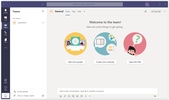























Comments
excellent